| 일 | 월 | 화 | 수 | 목 | 금 | 토 |
|---|---|---|---|---|---|---|
| 1 | 2 | 3 | 4 | 5 | ||
| 6 | 7 | 8 | 9 | 10 | 11 | 12 |
| 13 | 14 | 15 | 16 | 17 | 18 | 19 |
| 20 | 21 | 22 | 23 | 24 | 25 | 26 |
| 27 | 28 | 29 | 30 |
- linux시간으로 변경
- c3 축 가리기
- semanage
- InfluxDB
- 1697
- c3 step graph
- snmp test
- snmp
- CentOS7
- python os
- gcc 업데이트
- c3 축 없애기
- influxdb 설치
- 정규식 문자열 출력
- grafana dashboard
- 정규식 활용
- g++ 업데이트
- c3 second
- python popen
- 백준
- c++ 정규식
- 정규식 컴파일
- telegraf
- selinux port 등록
- subporcess path
- python subprocess
- regex_search
- centos pyhon 설치
- c3 초
- gcc regex
- Today
- Total
리셋 되지 말자
csapi 프로젝트 (4) - django 추가 본문
https://not-to-be-reset.tistory.com/343 글에 작성한 대로, 모델 다운로드 링크가 만료되고 코드가 동작하지 않아서 다시 포스팅 합니다.
단일 인스턴스 부터 쿠버네티스 클러스터까지 확장해 나가려고 합니다.
개발환경
2023. 7. 22 기준 wsl 윈도우에서 진행
github 주소
https://github.com/kyeongjun-dev/csapi
커밋 : https://github.com/kyeongjun-dev/csapi/tree/d07fe3c082b503f00f2bec3dea2f5c3b02a1349f
django 설치
docker-compose.yml 파일에서 필요없는 주석이랑 rabbitmq의 포트 expose 제거 및 수정합니다
version: "3"
services:
worker:
build:
context: ./celery
command: celery -A tasks worker --loglevel=info --max-tasks-per-child 1 -c 1
rabbit:
image: rabbitmq:3-management
# expose:
# - "5672"
ports:
- "5672:5672"
- "15672:15672"
environment:
- RABBITMQ_DEFAULT_USER=guest
- RABBITMQ_DEFAULT_PASS=guest
docker compose를 실행합니다
docker-compose up --build
이제 django 관련 파일을 작성할 django 디렉토리를 추가합니다
mkdir django
추가 위치는 아래와 같습니다
tree csapi/
csapi/
├── celery
│ ├── Dockerfile
│ ├── model.h5
│ ├── requirements.txt
│ ├── run.py
│ ├── tasks.py
│ └── test_input.png
├── django
└── docker-compose.yml
celery에 사용한 베이스 도커 이미지가 python 3.7 이기 때문에, 각자 로컬에서 python 3.7 설치 후 django를 설치합니다
$ python3.7 -m venv venv
$ source venv/bin/activate
$ pip install --upgrade pip
Collecting pip
Using cached https://files.pythonhosted.org/packages/50/c2/e06851e8cc28dcad7c155f4753da8833ac06a5c704c109313b8d5a62968a/pip-23.2.1-py3-none-any.whl
Installing collected packages: pip
Found existing installation: pip 9.0.1
Uninstalling pip-9.0.1:
Successfully uninstalled pip-9.0.1
Successfully installed pip-23.2.1
$ pip install django
그리고 django 디렉토리로 이동한뒤 django 프로젝트를 생성합니다
$ django-admin startproject config .
$ ls
config manage.py
django가 잘 동작하는지 확인합니다
$ python manage.py runserver
Watching for file changes with StatReloader
Performing system checks...
System check identified no issues (0 silenced).
You have 18 unapplied migration(s). Your project may not work properly until you apply the migrations for app(s): admin, auth, contenttypes, sessions.
Run 'python manage.py migrate' to apply them.
July 27, 2023 - 15:15:53
Django version 3.2.20, using settings 'config.settings'
Starting development server at http://127.0.0.1:8000/
Quit the server with CONTROL-C.
브라우저에서 접속했을때 아래와 같이 표시되면 정상 동작 중임을 알 수 있습니다
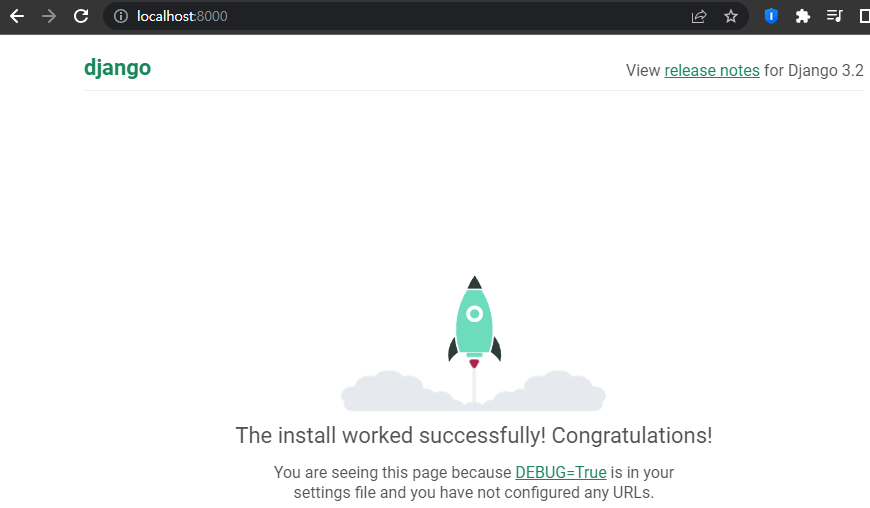
django app 연결
이제 docker compose로 실행시킨 rabbitmq와 django를 연결합니다
먼저 csapi 앱을 django 디렉토리에 추가합니다
$ django-admin startapp csapi
$ ls
config csapi db.sqlite3 manage.py
config/settings.py에 csapi 앱을 추가합니다
# Application definition
INSTALLED_APPS = [
'django.contrib.admin',
'django.contrib.auth',
'django.contrib.contenttypes',
'django.contrib.sessions',
'django.contrib.messages',
'django.contrib.staticfiles',
'csapi',
]
다음으로 config/urls.py를 아래와 같이 수정합니다 - 루트 url로 접속시, csapi 앱 디렉토리에 있는 views.py의 index 함수를 실행
from django.contrib import admin
from django.urls import path
from csapi import views
urlpatterns = [
path('admin/', admin.site.urls),
path('', views.index, name='index'),
]
csapi 앱 디렉토리의 views.py를 아래와 같이 수정합니다
from django.shortcuts import render
from django.http import HttpResponse
from celery import shared_task
from .tasks import api
# Create your views here.
def index(request):
print(api.delay('test_input.png'))
return HttpResponse(api.delay('test_input.png'))
csapi 앱 디렉토리에 tasks.py 파일을 아래와 같이 작성하여 추가합니다
from celery import shared_task
@shared_task
def api(input_file_name):
return current_task.request.id
현재까지의 디렉토리 상태는 아래와 같습니다 - django를 runserver로 실행하면 __pycache__, db.sqlite3 파일이 자동으로 생성됩니다
$ tree csapi/
csapi/
├── celery
│ ├── Dockerfile
│ ├── model.h5
│ ├── requirements.txt
│ ├── run.py
│ ├── tasks.py
│ └── test_input.png
├── django
│ ├── config
│ │ ├── __init__.py
│ │ ├── __pycache__
│ │ │ ├── __init__.cpython-37.pyc
│ │ │ ├── settings.cpython-37.pyc
│ │ │ ├── urls.cpython-37.pyc
│ │ │ └── wsgi.cpython-37.pyc
│ │ ├── asgi.py
│ │ ├── settings.py
│ │ ├── urls.py
│ │ └── wsgi.py
│ ├── csapi
│ │ ├── __init__.py
│ │ ├── __pycache__
│ │ │ ├── __init__.cpython-37.pyc
│ │ │ ├── admin.cpython-37.pyc
│ │ │ ├── apps.cpython-37.pyc
│ │ │ ├── models.cpython-37.pyc
│ │ │ └── views.cpython-37.pyc
│ │ ├── admin.py
│ │ ├── apps.py
│ │ ├── migrations
│ │ │ ├── __init__.py
│ │ │ └── __pycache__
│ │ │ └── __init__.cpython-37.pyc
│ │ ├── models.py
│ │ ├── tasks.py
│ │ ├── tests.py
│ │ └── views.py
│ ├── db.sqlite3
│ └── manage.py
└── docker-compose.yml
config/settings.py 파일의 맨 아래에 celery 관련 정보를 추가합니다
CELERY_BROKER_URL = 'amqp://guest:guest@localhost:5672//'
CELERY_RESULT_BACKEND = 'rpc://'
CELERY_TIMEZONE = 'Asia/Seoul'
config/celery.py 파일을 작성합니다 - django 실행 시, config/settings.py에 작성한 CELERY 관련 변수를 이용해 celery 앱을 생성하고, autodiscover_tasks()를 실행해 앱들에 작성한 celery task들을 자동으로 인식합니다
from celery import Celery
import os
os.environ.setdefault("DJANGO_SETTINGS_MODULE", "config.settings")
app = Celery('config')
app.config_from_object("django.conf:settings", namespace="CELERY")
app.autodiscover_tasks()
csapi/django/config/__init__.py 파일을 아래와 같이 내용을 추가합니다 - django 실행 시 celery app을 로드
from .celery import app
__all__ = ("app",)
다음으로 celery를 이용하기 위해 celery와 importlib-metadata 패키지를 설치합니다 - celery에 사용한 패키지 버전과 동일하게 설치합니다
$ pip install importlib-metadata==4.8.3
$ pip install celery==5.1.2
다시 django를 실행합니다
$ python manage.py runseer
브라우저에서 접속하면 아래와 같이 task id가 표시되는것을 확인할 수 있습니다 - 새로고침 하면 새로운 task가 실행되기 때문에 계속 값이 변경되어 표시됩니다
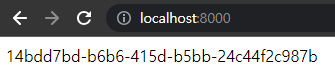
하지만 celery가 task를 받지 못해서 django 로그를 확인하면 아래와 같이 표시됩니다
[27/Jul/2023 15:38:30] "GET / HTTP/1.1" 500 200102
856c8e41-b964-420a-afb2-172199bacbeb
[27/Jul/2023 15:40:04] "GET / HTTP/1.1" 200 36
4333a203-050a-45c2-b14c-5cbafbdd49ca
[27/Jul/2023 15:40:09] "GET / HTTP/1.1" 200 36
e785a184-3dd3-488e-800b-5d0d72ec5630
[27/Jul/2023 15:40:10] "GET / HTTP/1.1" 200 36
c0f066a4-8e56-41f9-84bb-1b1d58c52c8d
[27/Jul/2023 15:40:10] "GET / HTTP/1.1" 200 36
9898c8a1-b9f9-4276-9cfe-031ee3226791
[27/Jul/2023 15:40:11] "GET / HTTP/1.1" 200 36
docker compose 에서 로그를 확인하면 아래와 같은 메시지가 표시됩니다
csapi-worker-1 | [2023-07-27 15:48:16,781: ERROR/MainProcess] Received unregistered task of type 'csapi.tasks.api'.
csapi-worker-1 | The message has been ignored and discarded.
csapi-worker-1 |
csapi-worker-1 | Did you remember to import the module containing this task?
csapi-worker-1 | Or maybe you're using relative imports?
csapi-worker-1 |
csapi-worker-1 | Please see
csapi-worker-1 | http://docs.celeryq.org/en/latest/internals/protocol.html
csapi-worker-1 | for more information.
csapi-worker-1 |
csapi-worker-1 | The full contents of the message body was:
csapi-worker-1 | '[["test_input.png"], {}, {"callbacks": null, "errbacks": null, "chain": null, "chord": null}]' (93b)
csapi-worker-1 | Traceback (most recent call last):
csapi-worker-1 | File "/usr/local/lib/python3.7/site-packages/celery/worker/consumer/consumer.py", line 581, in on_task_received
csapi-worker-1 | strategy = strategies[type_]
csapi-worker-1 | KeyError: 'csapi.tasks.api'
csapi-worker-1 |
csapi-worker-1 | [2023-07-27 15:48:16,784: ERROR/MainProcess] Received unregistered task of type 'csapi.tasks.api'.
csapi-worker-1 | The message has been ignored and discarded.
csapi-worker-1 |
csapi-worker-1 | Did you remember to import the module containing this task?
csapi-worker-1 | Or maybe you're using relative imports?
csapi-worker-1 |
csapi-worker-1 | Please see
csapi-worker-1 | http://docs.celeryq.org/en/latest/internals/protocol.html
csapi-worker-1 | for more information.
csapi-worker-1 |
csapi-worker-1 | The full contents of the message body was:
csapi-worker-1 | '[["test_input.png"], {}, {"callbacks": null, "errbacks": null, "chain": null, "chord": null}]' (93b)
csapi-worker-1 | Traceback (most recent call last):
csapi-worker-1 | File "/usr/local/lib/python3.7/site-packages/celery/worker/consumer/consumer.py", line 581, in on_task_received
csapi-worker-1 | strategy = strategies[type_]
csapi-worker-1 | KeyError: 'csapi.tasks.api'
csapi-worker-1 |
이는 celery에서는 key가 tasks.api 인 task가 설정되었는데, django 에서는 key가 csapi.tasks.api 인 task가 설정되었기 때문입니다. 이를 해결하기 위해 csapi/celery 디렉토리에 csapi 디렉토리를 생성 후, tasks.py 파일을 옮겨줍니다
- 옮기기 전
$ tree csapi/
csapi/
├── celery
│ ├── Dockerfile
│ ├── model.h5
│ ├── requirements.txt
│ ├── run.py
│ ├── tasks.py
│ └── test_input.png
├── django
│ ├── config
│ │ ├── __init__.py
│ │ ├── __pycache__
│ │ │ ├── __init__.cpython-37.pyc
│ │ │ ├── settings.cpython-37.pyc
│ │ │ ├── urls.cpython-37.pyc
│ │ │ └── wsgi.cpython-37.pyc
│ │ ├── asgi.py
│ │ ├── celery.py
│ │ ├── settings.py
│ │ ├── urls.py
│ │ └── wsgi.py
│ ├── csapi
│ │ ├── __init__.py
│ │ ├── __pycache__
│ │ │ ├── __init__.cpython-37.pyc
│ │ │ ├── admin.cpython-37.pyc
│ │ │ ├── apps.cpython-37.pyc
│ │ │ ├── models.cpython-37.pyc
│ │ │ ├── tasks.cpython-37.pyc
│ │ │ └── views.cpython-37.pyc
│ │ ├── admin.py
│ │ ├── apps.py
│ │ ├── migrations
│ │ │ ├── __init__.py
│ │ │ └── __pycache__
│ │ │ └── __init__.cpython-37.pyc
│ │ ├── models.py
│ │ ├── tasks.py
│ │ ├── tests.py
│ │ └── views.py
│ ├── db.sqlite3
│ └── manage.py
└── docker-compose.yml
- 옮긴 후
$ tree csapi/
csapi/
├── celery
│ ├── Dockerfile
│ ├── model.h5
│ ├── csapi # 이부분
│ │ └── tasks.py # 이부분
│ ├── requirements.txt
│ ├── run.py
│ └── test_input.png
├── django
│ ├── config
│ │ ├── __init__.py
│ │ ├── __pycache__
│ │ │ ├── __init__.cpython-37.pyc
│ │ │ ├── settings.cpython-37.pyc
│ │ │ ├── urls.cpython-37.pyc
│ │ │ └── wsgi.cpython-37.pyc
│ │ ├── asgi.py
│ │ ├── celery.py
│ │ ├── settings.py
│ │ ├── urls.py
│ │ └── wsgi.py
│ ├── csapi
│ │ ├── __init__.py
│ │ ├── __pycache__
│ │ │ ├── __init__.cpython-37.pyc
│ │ │ ├── admin.cpython-37.pyc
│ │ │ ├── apps.cpython-37.pyc
│ │ │ ├── models.cpython-37.pyc
│ │ │ ├── tasks.cpython-37.pyc
│ │ │ └── views.cpython-37.pyc
│ │ ├── admin.py
│ │ ├── apps.py
│ │ ├── migrations
│ │ │ ├── __init__.py
│ │ │ └── __pycache__
│ │ │ └── __init__.cpython-37.pyc
│ │ ├── models.py
│ │ ├── tasks.py
│ │ ├── tests.py
│ │ └── views.py
│ ├── db.sqlite3
│ └── manage.py
└── docker-compose.yml
다음으로 docker-compose.yml에서도 celery를 실행시키는 명령어를 변경해줍니다
version: "3"
services:
worker:
build:
context: ./celery
command: celery -A csapi.tasks worker --loglevel=info --max-tasks-per-child 1 -c 1
rabbit:
image: rabbitmq:3-management
# expose:
# - "5672"
ports:
- "5672:5672"
- "15672:15672"
environment:
- RABBITMQ_DEFAULT_USER=guest
- RABBITMQ_DEFAULT_PASS=guest
docker compose 종료 후, 다시 실행합니다
$ docker-compose down -v
$ docker-compose up --build
docker compose의 로그를 확인하면 아래와 같이 task의 key가 csapi.tasks.api로 변경된 것을 확인할 수 있습니다
csapi-worker-1 | - *** --- * ---
csapi-worker-1 | - ** ---------- [config]
csapi-worker-1 | - ** ---------- .> app: tasks:0x7ff7479b8fd0
csapi-worker-1 | - ** ---------- .> transport: amqp://guest:**@rabbit:5672//
csapi-worker-1 | - ** ---------- .> results: disabled://
csapi-worker-1 | - *** --- * --- .> concurrency: 1 (prefork)
csapi-worker-1 | -- ******* ---- .> task events: OFF (enable -E to monitor tasks in this worker)
csapi-worker-1 | --- ***** -----
csapi-worker-1 | -------------- [queues]
csapi-worker-1 | .> celery exchange=celery(direct) key=celery
csapi-worker-1 |
csapi-worker-1 |
csapi-worker-1 | [tasks]
csapi-worker-1 | . csapi.tasks.api
csapi-worker-1 |
csapi-worker-1 |
csapi-worker-1 | [2023-07-27 15:53:22,007: ERROR/MainProcess] consumer: Cannot connect to amqp://guest:**@rabbit:5672//: [Errno 111] Connection refused.
csapi-worker-1 | Trying again in 2.00 seconds... (1/100)
다시 django를 실행한 뒤, 브라우저로 접속합니다. 접속하면 docker compose 로그에서 아래와 같이 celery가 동작하는 것을 확인할 수 있습니다
csapi-worker-1 | [2023-07-27 16:02:14,420: INFO/MainProcess] Task csapi.tasks.api[6f8a322f-985d-415b-a31d-0ff846e819d5] received
csapi-worker-1 | [2023-07-27 16:02:14,430: INFO/MainProcess] Task csapi.tasks.api[0d898484-f531-4581-8432-5c8edda20583] received
csapi-worker-1 | 2023-07-27 16:02:14.819721: W tensorflow/compiler/xla/stream_executor/platform/default/dso_loader.cc:64] Could not load dynamic library 'libcuda.so.1'; dlerror: libcuda.so.1: cannot open shared object file: No such file or directory
csapi-worker-1 | 2023-07-27 16:02:14.819793: W tensorflow/compiler/xla/stream_executor/cuda/cuda_driver.cc:265] failed call to cuInit: UNKNOWN ERROR (303)
csapi-worker-1 | 2023-07-27 16:02:14.819822: I tensorflow/compiler/xla/stream_executor/cuda/cuda_diagnostics.cc:156] kernel driver does not appear to be running on this host (2ff9df896ffe): /proc/driver/nvidia/version does not exist
csapi-worker-1 | 2023-07-27 16:02:14.820545: I tensorflow/core/platform/cpu_feature_guard.cc:193] This TensorFlow binary is optimized with oneAPI Deep Neural Network Library (oneDNN) to use the following CPU instructions in performance-critical operations: AVX2 FMA
csapi-worker-1 | To enable them in other operations, rebuild TensorFlow with the appropriate compiler flags.
1/1 [==============================] - ETA: 0sRNING/ForkPoolWorker-3]
1/1 [==============================] - 5s 5s/stepNG/ForkPoolWorker-3]
csapi-worker-1 |
csapi-worker-1 |
csapi-worker-1 | [2023-07-27 16:02:23,090: INFO/ForkPoolWorker-3] Task csapi.tasks.api[6f8a322f-985d-415b-a31d-0ff846e819d5] succeeded in 8.673343926000598s: '6f8a322f-985d-415b-a31d-0ff846e819d5'
csapi-worker-1 | 2023-07-27 16:02:23.567746: W tensorflow/compiler/xla/stream_executor/platform/default/dso_loader.cc:64] Could not load dynamic library 'libcuda.so.1'; dlerror: libcuda.so.1: cannot open shared object file: No such file or directory
csapi-worker-1 | 2023-07-27 16:02:23.567827: W tensorflow/compiler/xla/stream_executor/cuda/cuda_driver.cc:265] failed call to cuInit: UNKNOWN ERROR (303)
csapi-worker-1 | 2023-07-27 16:02:23.567857: I tensorflow/compiler/xla/stream_executor/cuda/cuda_diagnostics.cc:156] kernel driver does not appear to be running on this host (2ff9df896ffe): /proc/driver/nvidia/version does not exist
csapi-worker-1 | 2023-07-27 16:02:23.568406: I tensorflow/core/platform/cpu_feature_guard.cc:193] This TensorFlow binary is optimized with oneAPI Deep Neural Network Library (oneDNN) to use the following CPU instructions in performance-critical operations: AVX2 FMA
csapi-worker-1 | To enable them in other operations, rebuild TensorFlow with the appropriate compiler flags.
1/1 [==============================] - ETA: 0sRNING/ForkPoolWorker-4]
1/1 [==============================] - 5s 5s/stepNG/ForkPoolWorker-4]
csapi-worker-1 |
csapi-worker-1 |
csapi-worker-1 | [2023-07-27 16:02:31,997: INFO/ForkPoolWorker-4] Task csapi.tasks.api[0d898484-f531-4581-8432-5c8edda20583] succeeded in 8.7987348989991s: '0d898484-f531-4581-8432-5c8edda20583'
그리고 실제 woker 컨테이너에 접속하면 test_input.png 파일을 처리한 결과물 <UUID>.png 파일들 목록을 확인할 수 있습니다
$ docker exec -it csapi-worker-1 bash
root@2ff9df896ffe:/csapi# ls
550c8b29-1f0f-4955-bace-d4bdc4b146a8.png csapi
9b62ef26-9adc-45a6-8198-8ee7807aea58.png model.h5
Dockerfile requirements.txt
a82596d2-8b45-4eb8-ba6d-d9ee6201bee1.png run.py
b0f630e2-3bf4-42e9-bc80-6f3e6148580f.png test_input.pngdjango 컨테이너화
csapi/django 디렉토리에 Dockerfile을 작성합니다 - celery와 동일한 파이썬 이미지를 사용합니다
FROM python:3.7.16-slim
ENV PYTHONUNBUFFERED 1
WORKDIR /csapi
COPY requirements.txt requirements.txt
RUN pip install -r requirements.txt --no-cache-dir
COPY . .
csapi/django 디렉토리에 requirements.txt 파일을 작성합니다 - django 버전은 pip freeze | grep django 로 확인할 수 있으며, 나머지는 celery와 동일한 패키지 버전을 사용합니다
Django==3.2.20
importlib-metadata==4.8.3
celery==5.1.2
최종 디렉토리 형태는 아래와 같습니다 - __pycache__, db.sqlite3 파일 삭제
$ tree csapi/
csapi/
├── celery
│ ├── Dockerfile
│ ├── csapi
│ │ └── tasks.py
│ ├── model.h5
│ ├── requirements.txt
│ ├── run.py
│ └── test_input.png
├── django
│ ├── Dockerfile
│ ├── config
│ │ ├── __init__.py
│ │ ├── asgi.py
│ │ ├── celery.py
│ │ ├── settings.py
│ │ ├── urls.py
│ │ └── wsgi.py
│ ├── csapi
│ │ ├── __init__.py
│ │ ├── admin.py
│ │ ├── apps.py
│ │ ├── models.py
│ │ ├── tasks.py
│ │ ├── tests.py
│ │ └── views.py
│ ├── manage.py
│ └── requirements.txt
└── docker-compose.yml
이제 docker compose에 django를 추가한 뒤, rabbit의 5672 포트를 다시 expose로 변경합니다 - expose는 컨테이너 끼리만 포트를 허용하고, ports는 컨테이너와 호스트(docker compose를 실행하는 로컬)에게 전부 포트를 허용합니다
version: "3"
services:
django:
build:
context: ./django
command: python manage.py runserver 0.0.0.0:8000
ports:
- "8000:8000"
worker:
build:
context: ./celery
command: celery -A csapi.tasks worker --loglevel=info --max-tasks-per-child 1 -c 1
rabbit:
image: rabbitmq:3-management
expose:
- "5672"
ports:
- "15672:15672"
environment:
- RABBITMQ_DEFAULT_USER=guest
- RABBITMQ_DEFAULT_PASS=guest
다음으로 csapi/django/config/settings.py를 수정합니다
- ALLOWED_HOSTS에 localhost를 명시하여 django 컨테이너에서 django 서비스에 접속할 수 있도록 허용합니다
//변경 전
ALLOWED_HOSTS = []
//변경 후
ALLOWED_HOSTS = ["localhost"]
- django 앱을 로컬이 아닌 docker로 실행하기 때문에 BROKER URL을 컨테이너의 이름이자 호스트 주소인 rabbit으로 변경합니다
//변경 전
CELERY_BROKER_URL = 'amqp://guest:guest@localhost:5672//'
CELERY_RESULT_BACKEND = 'rpc://'
CELERY_TIMEZONE = 'Asia/Seoul'
//변경 후
CELERY_BROKER_URL = 'amqp://guest:guest@rabbit:5672//'
CELERY_RESULT_BACKEND = 'rpc://'
CELERY_TIMEZONE = 'Asia/Seoul'
docker compose 종료 후, 다시 실행시킵니다
$ docker-compose down -v
$ docker-compose up --build
브라우저로 localhost:8000 접속 시, docker compose 로그를 통해 celery가 task를 수행하는 것을 확인할 수 있습니다
csapi-worker-1 | 2023-07-27 16:28:57.537999: W tensorflow/compiler/xla/stream_executor/platform/default/dso_loader.cc:64] Could not load dynamic library 'libcuda.so.1'; dlerror: libcuda.so.1: cannot open shared object file: No such file or directory
csapi-worker-1 | 2023-07-27 16:28:57.538067: W tensorflow/compiler/xla/stream_executor/cuda/cuda_driver.cc:265] failed call to cuInit: UNKNOWN ERROR (303)
csapi-worker-1 | 2023-07-27 16:28:57.538135: I tensorflow/compiler/xla/stream_executor/cuda/cuda_diagnostics.cc:156] kernel driver does not appear to be running on this host (5b545141829f): /proc/driver/nvidia/version does not exist
csapi-worker-1 | 2023-07-27 16:28:57.538685: I tensorflow/core/platform/cpu_feature_guard.cc:193] This TensorFlow binary is optimized with oneAPI Deep Neural Network Library (oneDNN) to use the following CPU instructions in performance-critical operations: AVX2 FMA
csapi-worker-1 | To enable them in other operations, rebuild TensorFlow with the appropriate compiler flags.
1/1 [==============================] - ETA: 0sRNING/ForkPoolWorker-2]
1/1 [==============================] - 5s 5s/stepNG/ForkPoolWorker-2]
csapi-worker-1 |
csapi-worker-1 |
csapi-worker-1 | [2023-07-27 16:29:05,990: INFO/ForkPoolWorker-2] Task csapi.tasks.api[9a446dc8-0ca0-48c4-b229-4bb806619f38] succeeded in 8.834102527998766s: '9a446dc8-0ca0-48c4-b229-4bb806619f38''프로젝트' 카테고리의 다른 글
| csapi 프로젝트 (6) - 이미지 업로드 기능 추가 (0) | 2023.09.06 |
|---|---|
| csapi 프로젝트 (5) - docker compose scaling 테스트 (0) | 2023.08.05 |
| csapi 프로젝트 (3) - celery 함수화 (0) | 2023.07.23 |
| csapi 프로젝트 (2) - celery 적용 (0) | 2023.07.22 |
| csapi 프로젝트 (1) - 코드 동작하게 만들기 (0) | 2023.07.08 |




